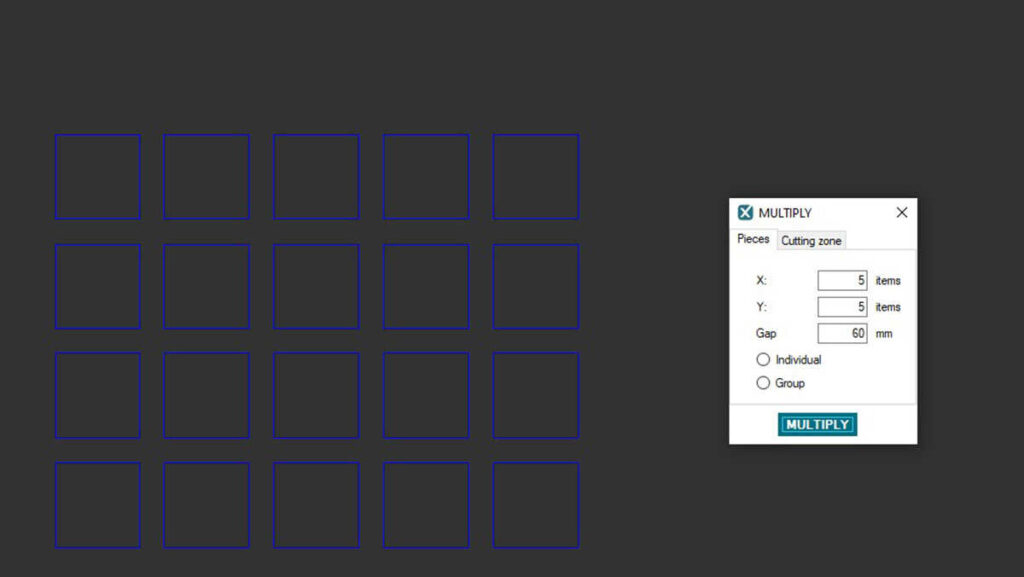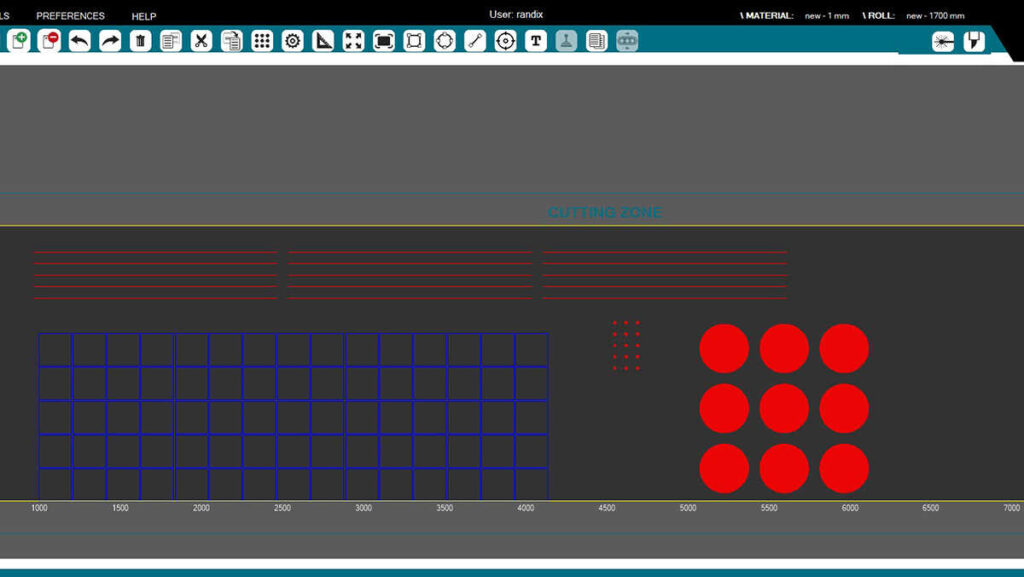Software
RXS software for Randix machines can be configured with tools for all types of materials and cutting modes to provide the user with full control of every detail in order to achieve the best desired results.
RXS - Unique intuitive platform
COMPLETE OPERATION OF THE MACHINE FROM ONE INTERFACE
FILE USE SIMULATION
PARAMETERIZATION AND CALIBRATION OF THE MACHINE FROM THE APPLICATION LEVEL
EASY INTEGRATION WITH THE DXF FILES
SETTING RXS APPLICATION AS DEFAULT FOR DXF FILES
CREATE A GRID OF RECTANGLES
MULTIPLICATION OF ELEMENTS - THE ABILITY TO DUPLICATE ELEMENTS
EDITING DXF FILES: GROUPING, UNGROUPING, FOLDING, UNFOLDING, ROTATING ELEMENTS BY PRESET ANGLE
VISUALIZATION OF THE CUTTING PROCESS IN REAL TIME
PRODUCTION STATISTICS
POSSIBILITY TO OPEN 5 FILES AT THE SAME TIME (SWITCHING VIA TABS)
REAL-TIME ALARM AND MESSAGE LIST


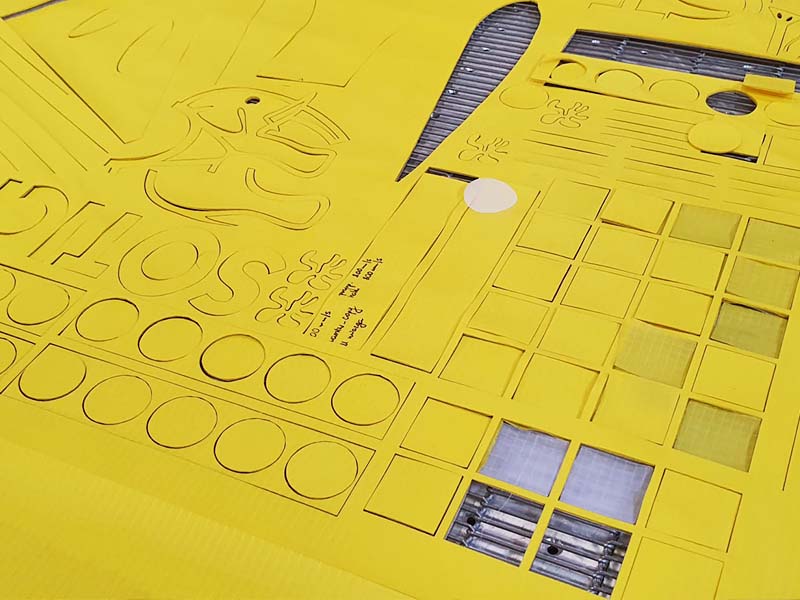
RANDIX SOFTWARE
How does the software make the work of the user easier?
The software facilitates the user’s work by:
VISUALIZATION OF THE CUTTING CYCLE ON THE MACHINE IN REAL TIME
FULL MACHINE CONTROL WITH BUILT IN RXS APPLICATION
MACHINE CALIBRATION FROM THE APPLICATION
SIMPLE AND INTUITIVE INTERFACE
Interface with the ability to create and edit the shapes
The application has tools to assist in drawing a set of elements.
From the application level, we can create various shapes: rectangles, rectangle grids, lines, points, circles.
From the application level, we can create various shapes: rectangles, rectangle grids, lines, points, circles.
After opening the DXF file in the RXS application, the same file that was designed in the CAD program is visible.
When cutting a project from a DXF file on a plotter, the movement of the cutting head is visible on the screen.